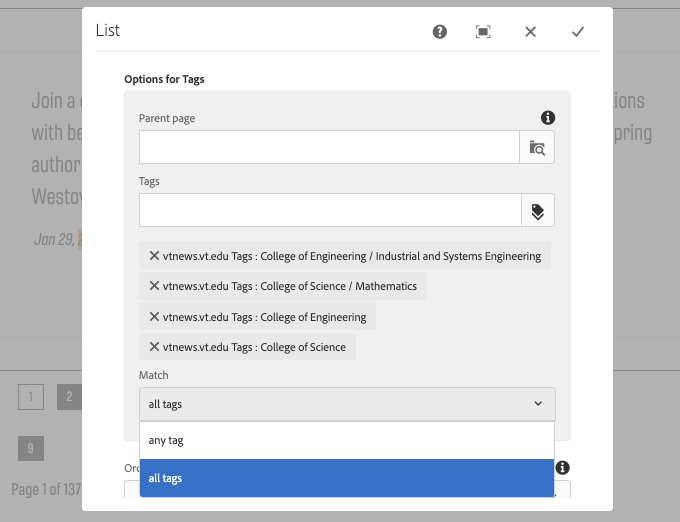How do I... Update a broken tags list?
Tags have been updated to optimize the CMS ahead of the introduction of VTx.
If you have a list component to dynamically pull in articles in to display on your website using VT News nested tags, i.e. “Campus and Community > Publications”, you will need to update it to use the individual tag for ‘Publications’.
The following screenshots illustrate the need.
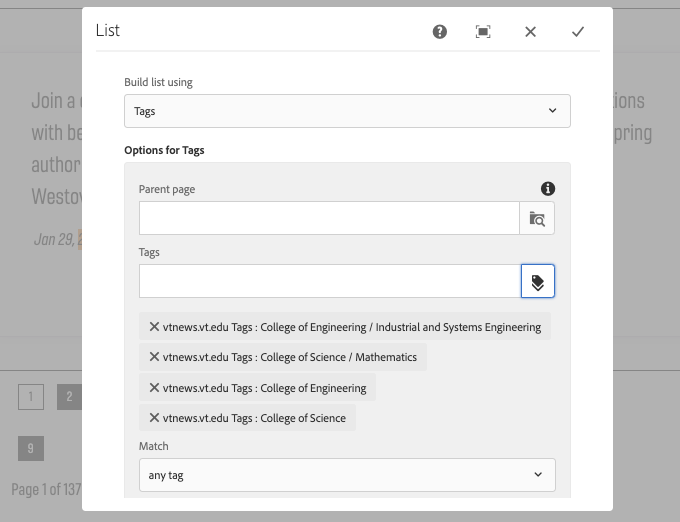
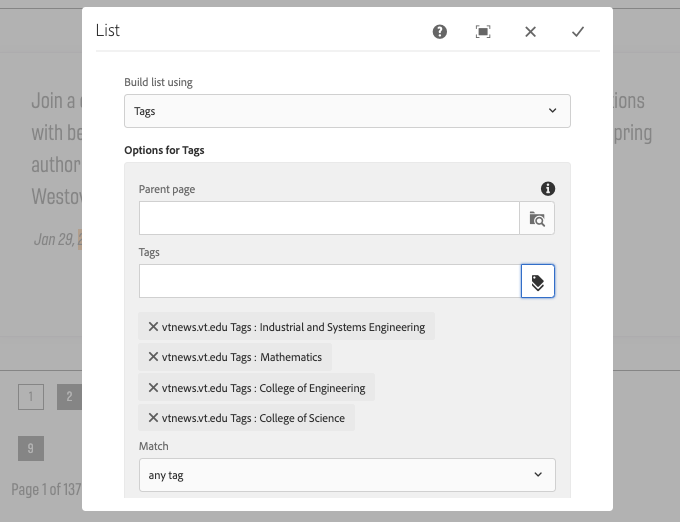
Notes:
- If you've used multiple nested tags to build your list, you will need to change the Match filter to “all tags” rather than the default.
- Flattening multiple tags may change the number of results pulled into your list.
- If you had a tag like the ones in this example, consider removing the parent tags altogether. i.e. If you initially used “vtnews.vt.edu Tags: College of Science > Mathematics”, rather than using both tags “vtnews.vt.edu Tags: College of Science” and “vtnews.vt.edu Tags: Mathematics” use only “vtnews.vt.edu Tags: Mathematics”.