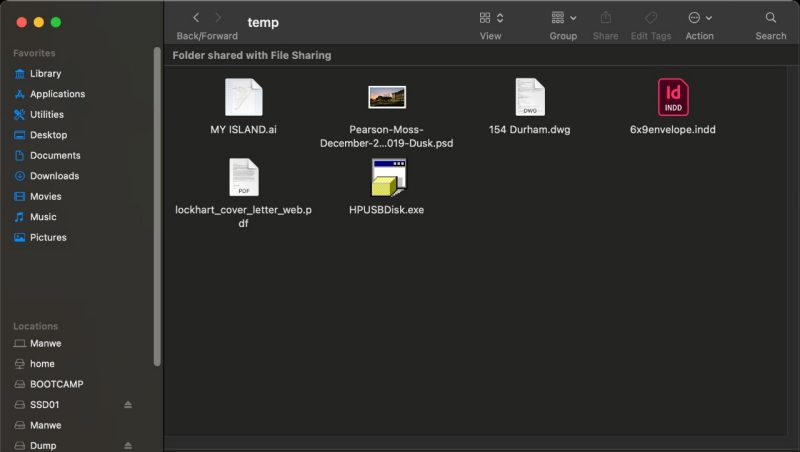Assets
What assets are supported?
The Assets portion of the Adobe Experience Manager back end to Ensemble supplies asset management to the CMS. It supports a variety of common digital file types and includes features for metadata and WCAG needs.
This is a locally stored repository that is shared by all sites in Ensemble. Please be aware of that when uploading a large number of assets and publishing them as you may affect the performance of the entire system if done during business hours.
Images
Supported types:
JPEG (.jpeg, .jpg)
- image and gallery component and page template support
- alternative text field in asset properties for WCAG compliance
PNG (.png)
- image and gallery component and page template support
- transparency supported in image component
- alternative text field in asset properties for WCAG compliance
GIF (.gif)
- image and gallery component and page template support
- transparency supported in image component
- animation supported in image and list components
- alternative text field in asset properties for WCAG compliance

SVG (.svg)
- display via HTML component
- <img /> and <svg></svg> methods
- alternative text or long description manually accommodated for WCAG compliance
All other raster and vector formats
- display via HTML component
- <img /> method; others where applicable and valid HTML
- alternative text or long description manually accommodated for WCAG compliance
Document file types
Supported types:
Office365 (.docx, .doc, .xlsx, .xls, .pptx, .ppt)
- download and view via Download component or text link inline
- still requires WCAG consideration as the policy applies to all digital products, not just web/HTML
PDF (.pdf)
- download and view via Download component or text link inline
- preferred digital document format
- still requires WCAG consideration as the policy applies to all digital products, not just web/HTML
Video file types
Supported types:
MOV (.mov)
- media component supports MPEG-4, h.264, AVC format videos with .mov file extensions
- no caption support; must include transcript with any video
MPEG-4 (.mp4)
- media component supports MPEG-4, h.264, AVC format videos with .mp4 file extensions
- no caption support; must include transcript with any video
WebM (.webm)
- media component supports VP8 and VP9 format videos with .webm file extensions
- no caption support; must include transcript with any video
Basketball clip, player approaching basket passes to another player for a dunk.
Other digital file types
Supported types:
Plain text (.txt, .csv, .json, .xml, etc.)
- reference from JavaScript
- download or view via Download component or text link inline
Archive formats (.zip, .gz)
- can be stored in the asset system, but download via Download component or text link inline only
Other binary formats (.exe, .bin, .dat, etc.)
- can be stored in the asset system, but download via Download component or text link inline only
What assets are NOT supported?
This is a much shorter list and is simply any digital file over 200 MB in size. This isn't a hard rule enforced by the system itself, but we will notice large files being uploaded as available drive space declines over time. There are other resources available to accommodate large data and media files that the CMS can interface with to embed or link content into web pages.
Accessibility requirements
These vary by media type, but almost all digital files have ADA accessibility requirements. Most editors and media players handle these requirements to some degree, but there are many that the responsibility falls to the content creator. There are too many to cover with this documentation. There is more information available at the links below.