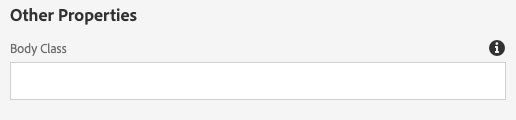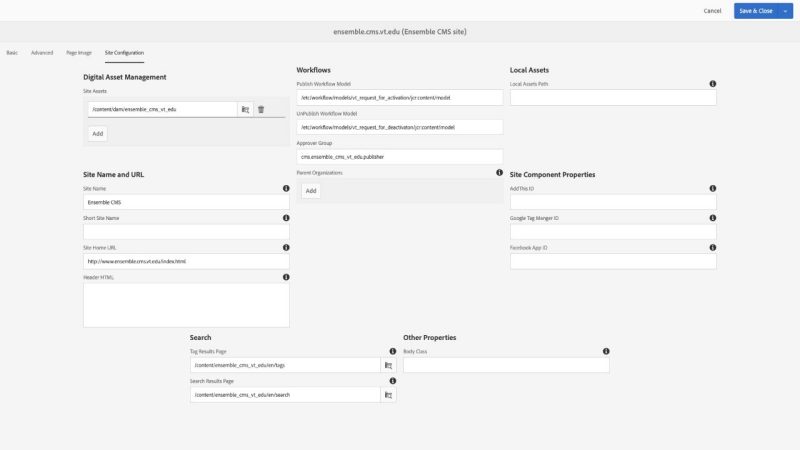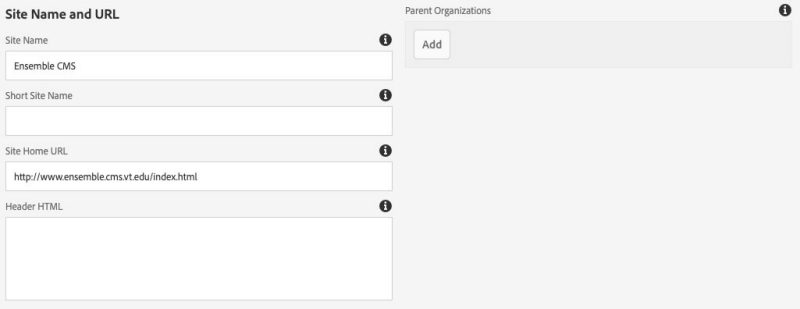Site configuration
The Site configuration tab is part of the site root page properties. There are settings within that are critical for proper site operation as well as settings for optional site features. This tab is only accessible by Publisher and Web Admin roles within Ensemble.
The sections of the site configuration settings are detailed below.
Digital Asset Management
This is a system level path to the location of the My Assets folder(s) for your site. This should not be changed.
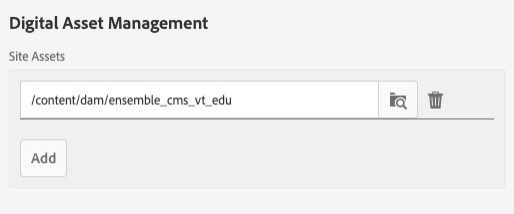
Workflows
These are system level paths needed for authoring and publishing workflow operation. These should not be changed.
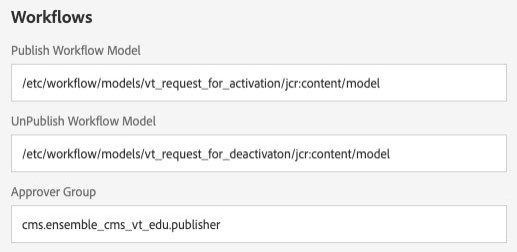
Local Assets
Local Assets Path points at the mapped folder for a local asset repository. This path should look like this: /local_assets/www.sitename.vt.edu unless serving multiple sites from a single repository where it may look like this: /local_assets/www.sitename.vt.edu/site_folder
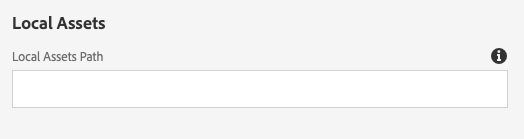
Site Name and URL
Site Name is the field for the formal, long-form name of your site. It will inherit to all pages as part of the page <title> tag and site header.
Short Site Name is the field for a shorter, colloquial name for a site that will supercede the Site Name in the <title> tag and site header if filled out.
Site Home URL points at the home page of the site and is used to link the lockup in the header of every page. This should be set to a single forward slash ("/") without quatation marks for most sites.
Header HTML allows for some additional custom HTML to be added to all pages. This is not currently supported by any active site design theme as there are other methods for inserting custom HTML into a site.
Parent Organization allows for site association with a larger organization on campus. This is primarily used for departments and units under a college or administrative unit. This will appear in the site breadcrumbs and main navigation when added.
Site Component Properties
These fields are for additional site-wide features for various third-party components that are a part of the underlying system.
AddThis is a social and email sharing plug-in that requires external registration and then the identification number acquired to be input into the site configuration field.
Google Tag Manager is a third-party tool for implementing finer granularity to Google Analytics data for tracking user interactions. It requires external registration and configuration, but a field exists in site configuration for integration into your site.
Facebook App ID allows for Facebook integration into a site. It also requires external registration and development.

Search
The Tag Results Page and Search Results Page fields allow for the designation of landing pages for tag and search results within a site. By default the tag results page is created, but not published. Search results will display on search.vt.edu if no specific landing page within your site is given in the site configuration field.
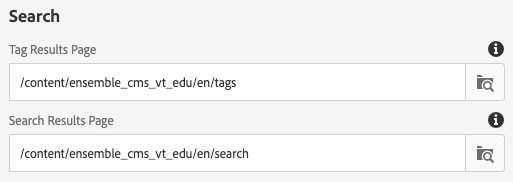
Other Properties
The Body Class field allows for a site-wide inherited class to be added to every page's <body> tag.