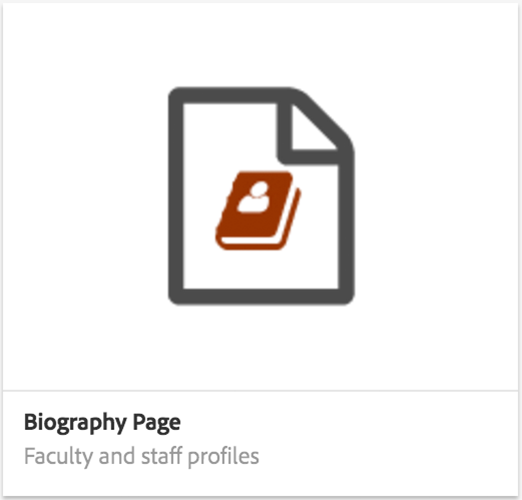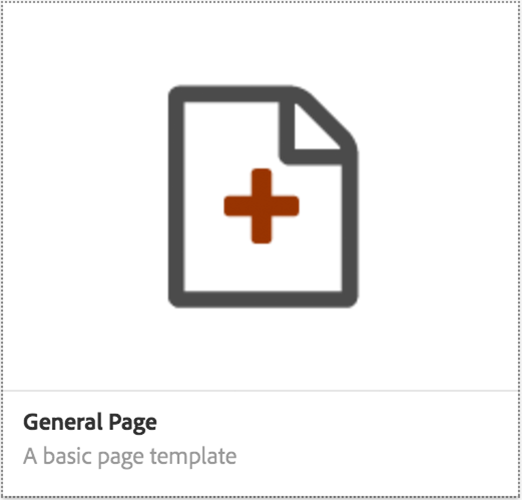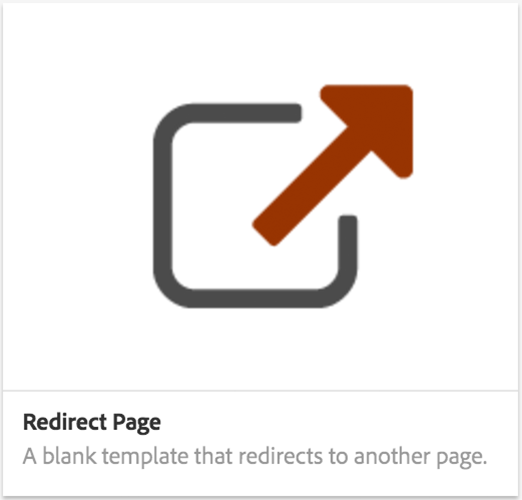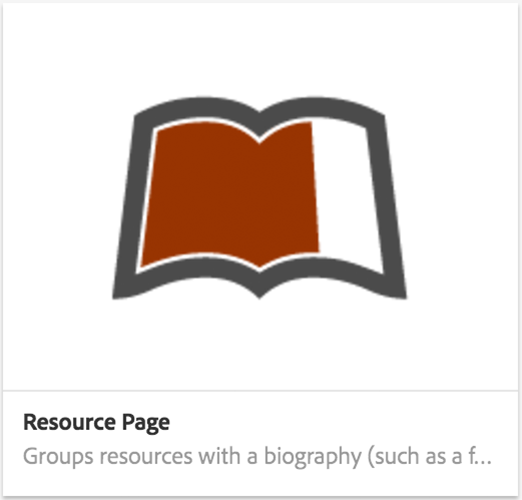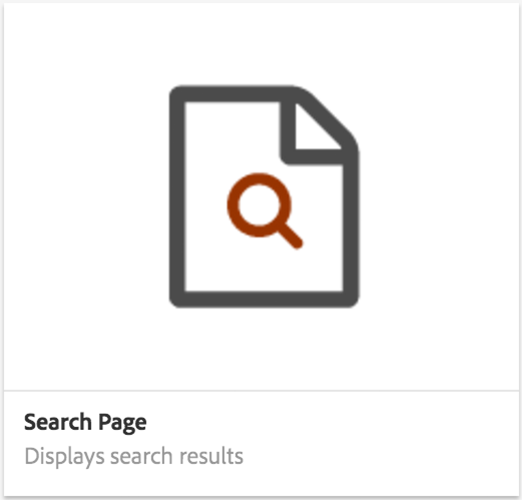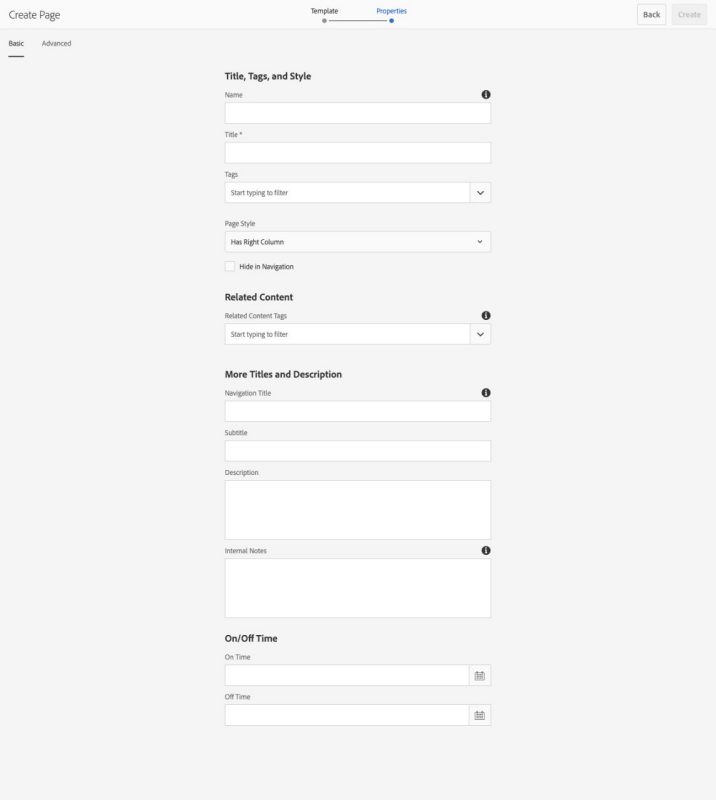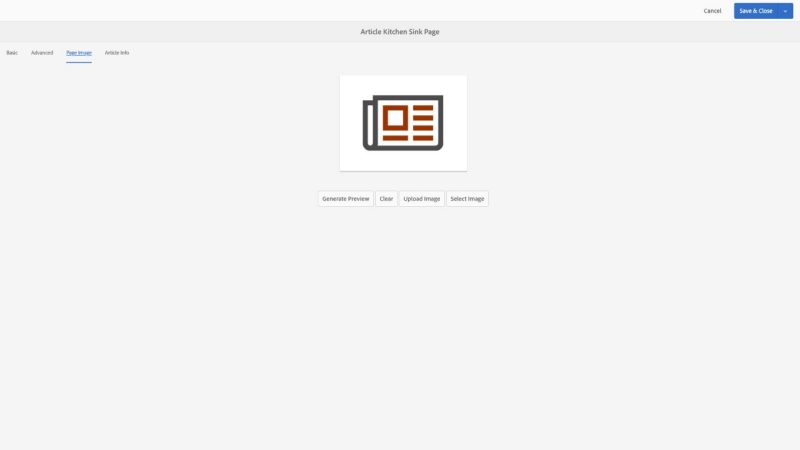Page Templates
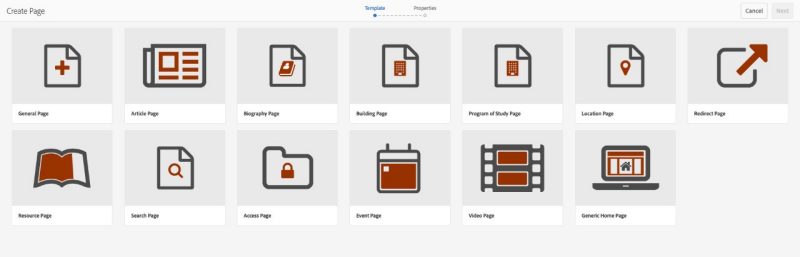
What's available
What's not available
There are some specialty and unused page templates in the system.
The Access page template is unused, and if you want to create a VT Username locked or access restricted folder please submit a 4-Help/ServiceNow ticket with the requested path and user group information. A locked or access restrricted folder cannot be opened to users outside of the vt.edu domain. If you have an external user that needs access you will need to request a sponsored VT Username for the user.

The Building page template is specific to the vt.edu site where information about Virginia Tech buildings is stored.

The Location template was made but never used. It is not supported in any active design themes and should be avoided.

The Event page template is under development. A release date is not yet known.
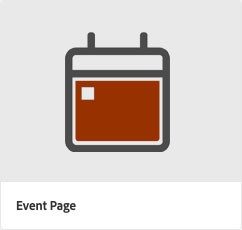
The Video page template is used by the News site where video content from video.vt.edu (Kaltura) is aggregated into the News site content automatically. This page template may be released for broader use, but for now remains exclusive to the News site.
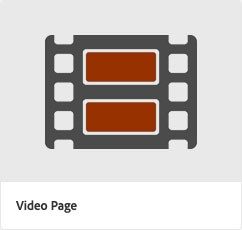
There are three common page property tabs; Basic, Advanced, and Page Image.
Basic page properties
Title, Tags, and Style
- Name - text input field used for assigning the file name and URL name for a page. Should be lower case letters, nunbers, dashes, and underscores only.
- Title - text input field used for the main H1 heading and title for a page. May be mixed case and any character.
- Tags - text input and button to open a tag selection dialog used to assign tags to a page for sorting, organizing, or displaying pages
- Page Style - select pulldown to choose between a right column page layout and a single body column
- Hide In Navigation - checkbox used to hide the page in navigation items and lists
Related Content
- Related Content Tags - text input and button to open a tag selection dialog used to assign tags for related content components that may be fewer than general page tags above
More Titles and Description
- Navigation Title - text input field for a shorter title for a page that appears in navigation items: breadcrumbs, navigation components, main site navigation
- Subtitle - text input field used for a page subtitle that displays beneath the page title
- Description - textarea input field used for a description of the page content. This is displayed only in lists.
- Internal Notes - textarea input field used to store notes on page content or other information that does not display anywhere on page
On/Off Time
- On Time - text input field and button to open a date and time selection dialog used to set a publication on time (publish page)
- Off Time - text input field and button to open a date and time selection dialog used to set a publication off time (unpublish page)
Adavnced page properties
Page Image page properties
Generate Preview - button used to create a preview image of the page image
Clear - button used to remove the page image and its preview from the page
Upload Image - button to open a file upload dialog box. Do not use this method.
Select Image - button to open a dialog to select an image from assets
Reserved page names
The following page names are reserved by the CMS server and cannot be used alone as a page name, nor as the beginning of a page name. Using these page names will result in a server 403 (Forbidden) error.
etc
This is a reserved system level directory name. It cannot be used alone, e.g., etc.html, nor as the beginning of a name, e.g., etc-blah.html, etcblah.html, ...
Suggestion: Avoid using this as a page name or in a page name altogether. As an alternative, use the full "etcetera" rather than the abbreviation "etc".
libs
This is a reserved system level directory name. It cannot be used alone, e.g., libs.html, nor as the beginning of a name, e.g., libs-blah.html, libsblah.html, ...
Suggestion: Try using a word to preface "libs" or use the full word "libraries", e.g., my-libs.html, libraries.html.
content
This is the main folder where all sites are stored on the server. It cannot be used alone, e.g., content.html, nor as the beginning of a name, e.g., content-blah.html, contentblah.html, ...
Suggestion: Try using "cont" instead of "content" or preface the word "content" with another word, e.g., cont-strategy.html, my-content.html.
system
This is a reserved system level directory name. It cannot be used alone, e.g., system.html, nor as the beginning of a name, e.g., system-blah.html, systemblah.html, ...
Suggestion: Try using "sys" instead of "system" or preface "system" with another word, e.g., sys.html, my-system.html.
dam
This is the folder that contains the digital assets for all sites, Digital Asset Manager (dam). It cannot be used alone, e.g., dam.html, nor as the beginning of a name, e.g., dam-blah.html, damblah.html, ...
Suggestion: Try prefacing the word "dam" with another word, e.g., hoover-dam.html, concrete-dam.html.
maintenance
This is a reserved system level directory name. It cannot be used alone, e.g., maintenance.html, nor as the beginning of a name, e.g., maintenance-blah.html, maintenanceblah.html, ...
Suggestion: Try using "maint" instead of "maintenance" or preface the word "maintenance" with another word, e.g., maint.html, scheduled-maintenance.html.
json
This is a reserved system level directory name. It cannot be used alone, e.g., maintenance.html, nor anywhere in the name, e.g., json-blah.html, jsonblah.html, ...
Suggestion: Completely avoid json as consecutive letters.