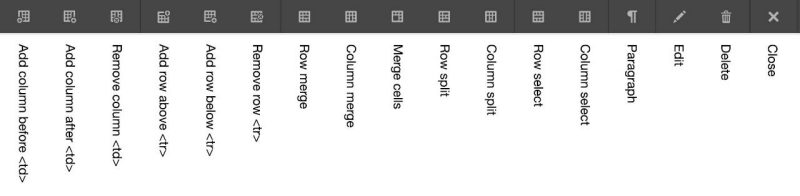How do I ... Edit tables in the fullscreen editor
Ensemble allows you to create and edit tabular data inside of a text component. However, without tooltips, it isn't obvious what all of the icons mean or do.
Create a text component.
![]() Click the pencil icon to enter edit mode.
Click the pencil icon to enter edit mode.
![]() Enter fullscreen mode.
Enter fullscreen mode.
![]() Click the table icon to insert a table.
Click the table icon to insert a table.
![]() Click the table icon again to enter table editing mode.
Click the table icon again to enter table editing mode.
Use the icons to modify your table. See the graphic below to learn what each icon represents.