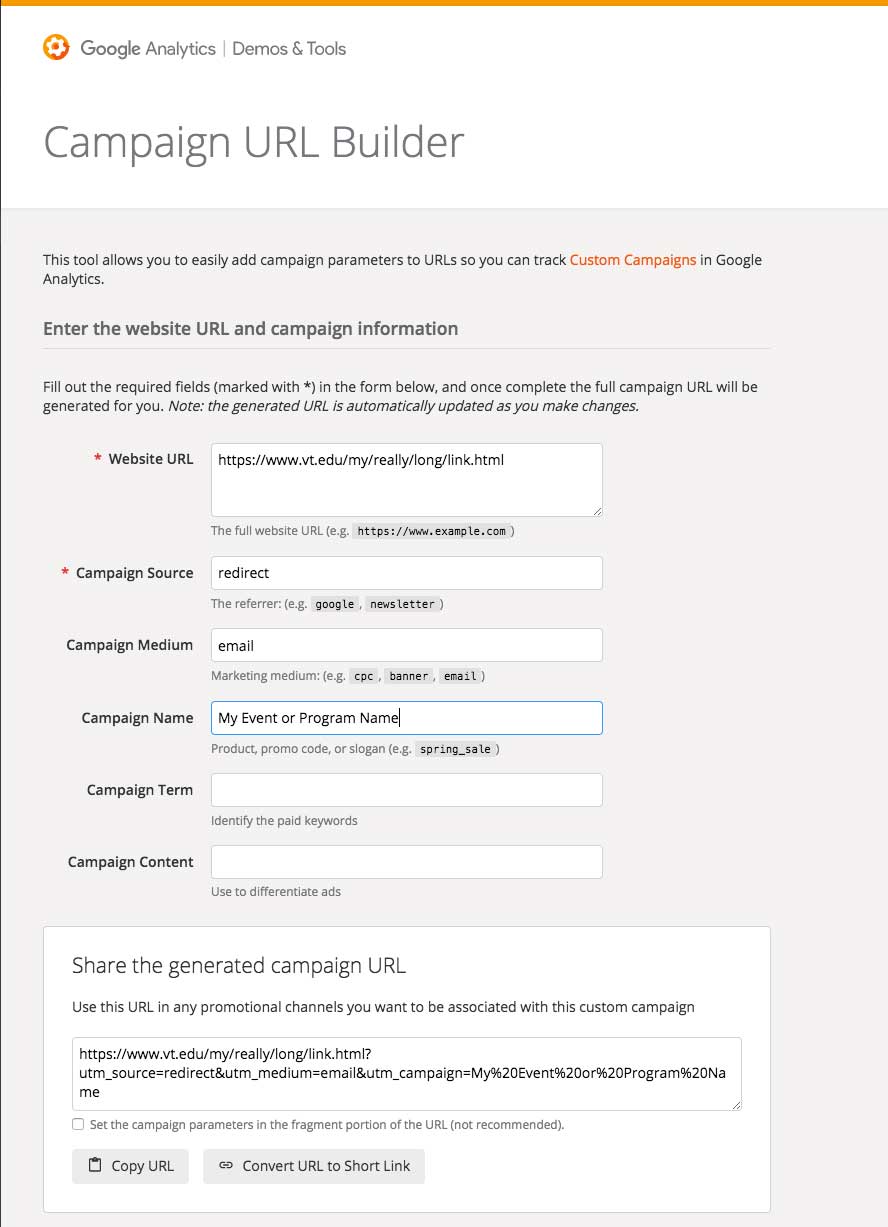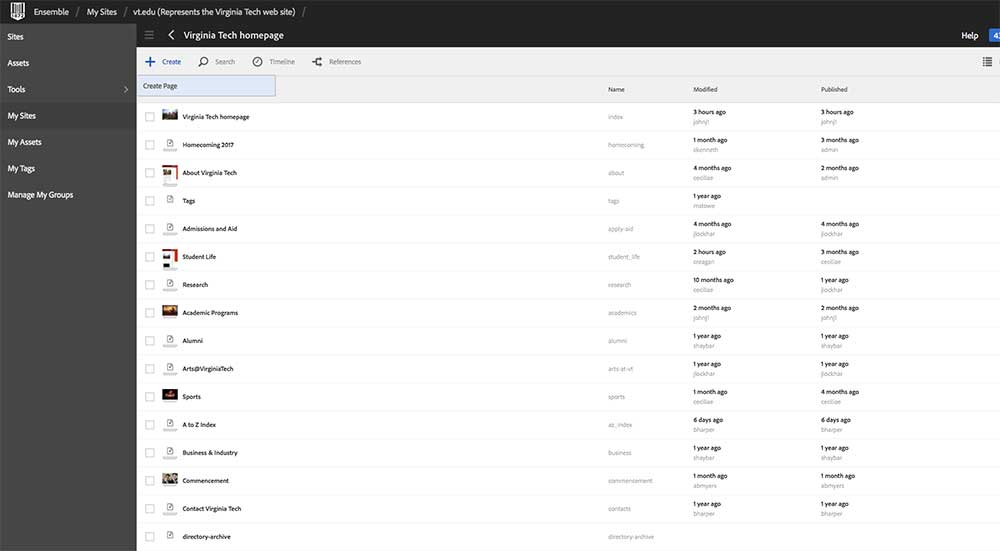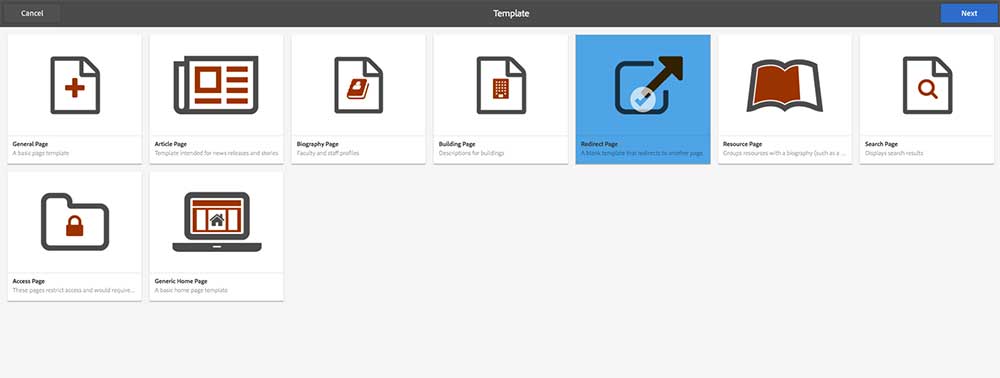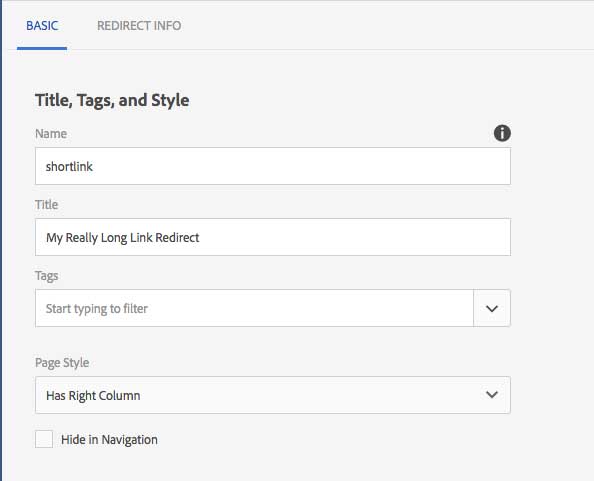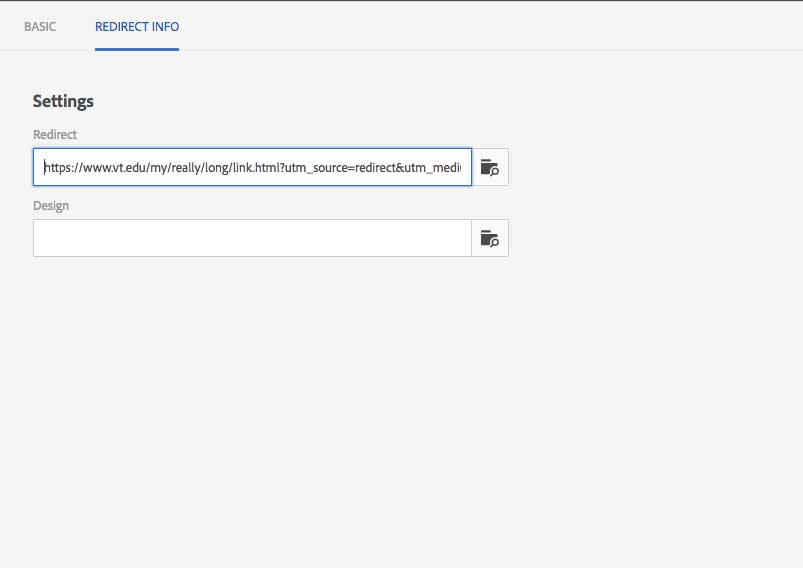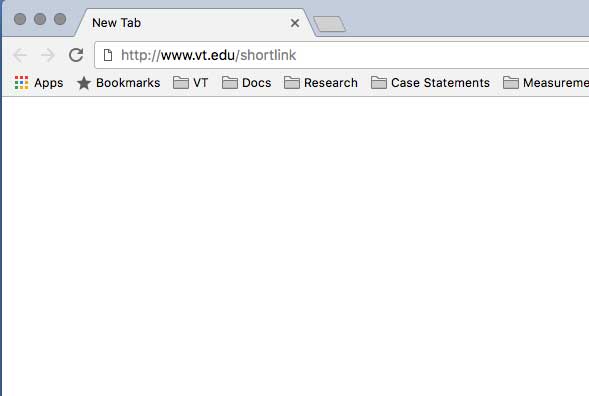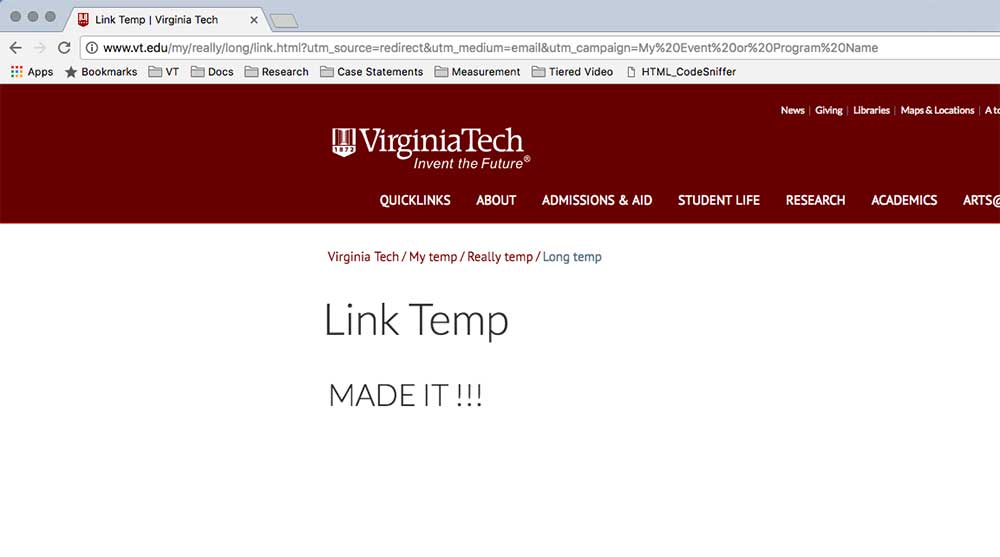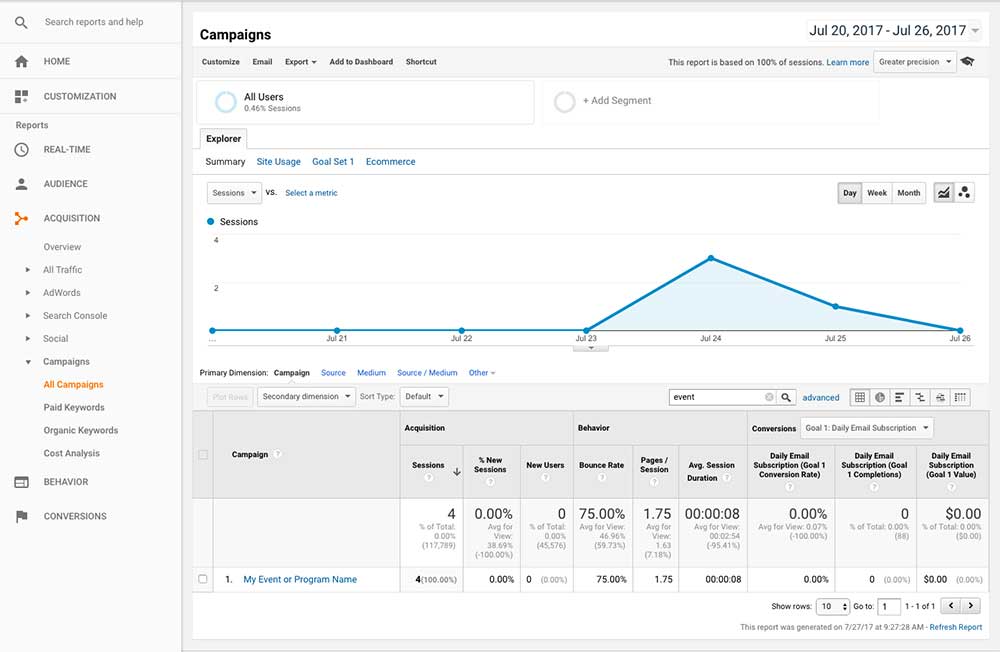How Do I ... Create Short Links for Mass Distribution
Due to the nature of the CMS and a site's content structure certain pages may have very long URLs that are not desireable for disseminating via print or other communications methods.
There's a very easy way to shorten links by using the Redirect page template and get tracking data for those redirects by using the Google Campaign URL Builder. Here's how:
1. Open the Google Campaign URL Builder and make your trackable redirect link
Use the information on redirect tracking to create your trackable redirect URL.
2. Create a Redirect page at your site root
Create a new page at the same level as your main homepage and use the Redirect Page template and use the Google Campaign URL Builder link as the Redirect Info link. Remember to publish the page.
3. Tracking redirect hits
The hits will automatically show up under the Acquisition->Campaigns->All Campaigns section of Google Analytics. You may need to use the search feature–above-right of the table of campaigns–to find the one associated with your link.