How Do I ... Site Launches
"Launches" are a method of preparing updates to one or more pages that allow for content to be created independently of the usual publication flow. They are intended to offer you a stage-like area to update content for future publication. For example, a department may be working on pricing changes that take effect on July 1st. A launch would allow them to continue to publish the live pages while preparing future pages for dramatic changes.
Use the "Create" menu of the Touch UI and select "Launch" instead of page.
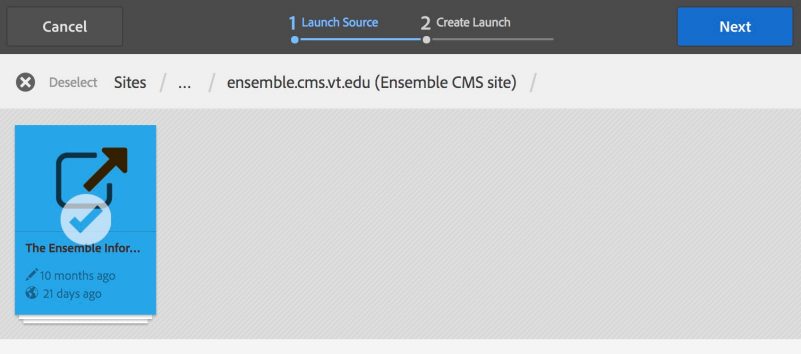
Now choose "Select" and choose the page or tree that you wish to modify for the launch and choose "Next".
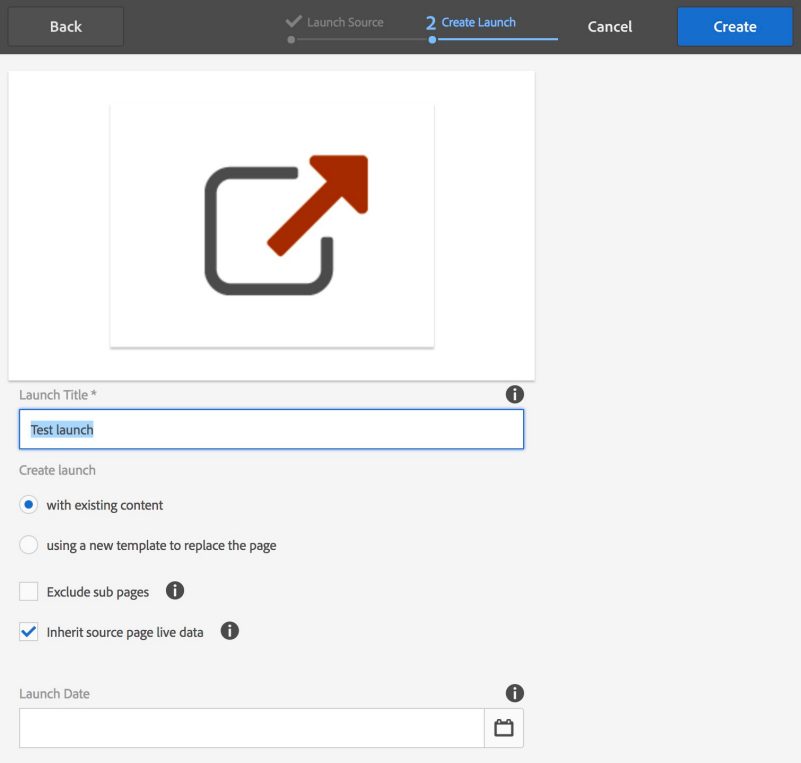
Name your launch and choose the settings you need. Pick Create and wait while the pages needed for your launch are replicated. This take take many minutes.
Note that launches are a beta feature. At this point we encourage you to experiment with the launches feature as it currently exists and let us know how this feature might work for you.


