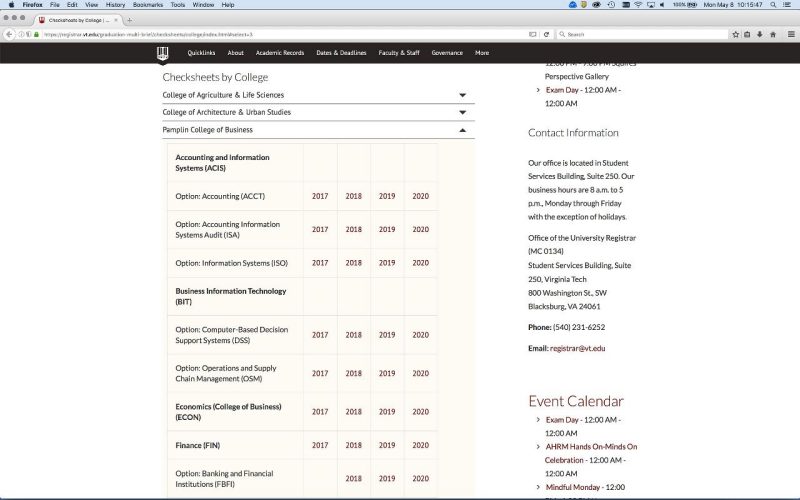How Do I ... Link to a page and open a specific tab or accordion
If you link to a page that has information in a Multi-Tabs Accordion component and want that particluar tab or fold to open and be scrolled to, you can add #select=[tab/fold number] to the end of the page link, e.g., http://www.mysite.vt.edu/page.html#select=3 will open the third tab or fold and scroll the page to it.
NOTE: This only works for one Multi-Tabs Accordion component on a page, and will default to the first one on a page if there are multiple.