How Do I ... Set A Parent Organization
Websites in Ensemble are able to list an organization as a “parent” organization. This informs the user that a website is affiliated with another group on campus. For example, a research institute or department may fall under one or more colleges.
Note: Parent organizations must be added by opening the root page first, and then opening its properties from editor mode. Opening the properties from My Sites does not have the same functionality, and will not display the parent organizations added that way.
How to set a parent organization for a website
- In Ensemble, select the root page of the website.
- Open that page in editor mode.
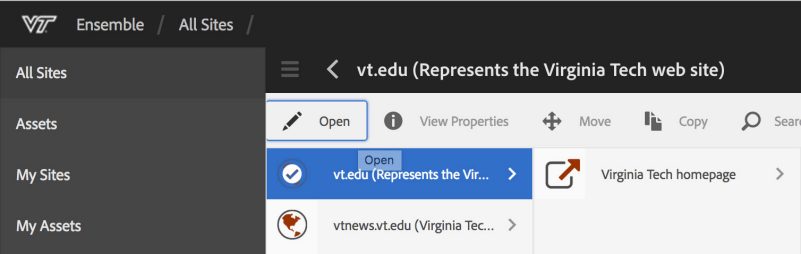
- Click the slider icon in the top left corner of the page.
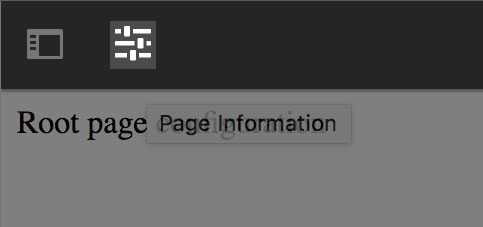
- Click Open Properties.
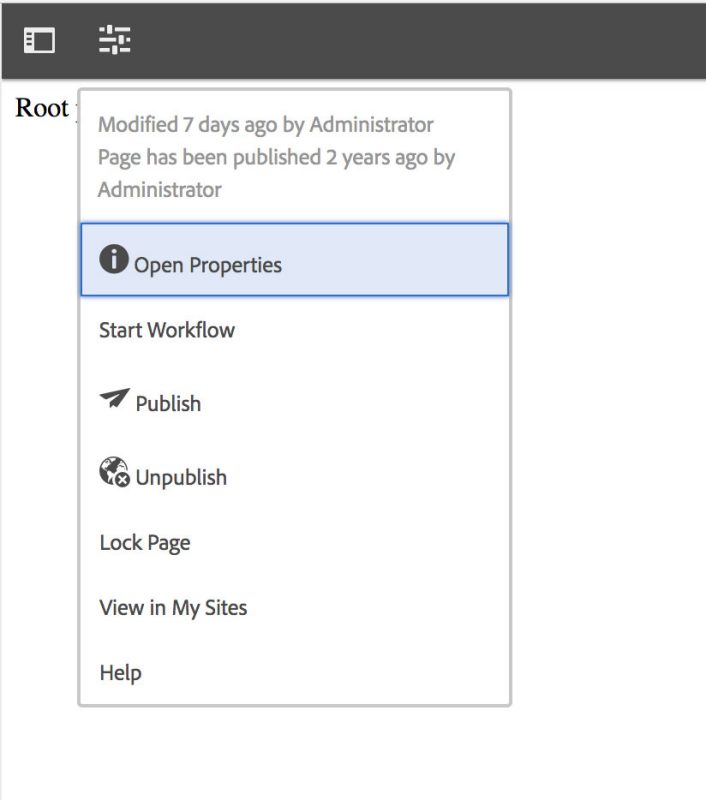
- Click the Site Configuration tab.
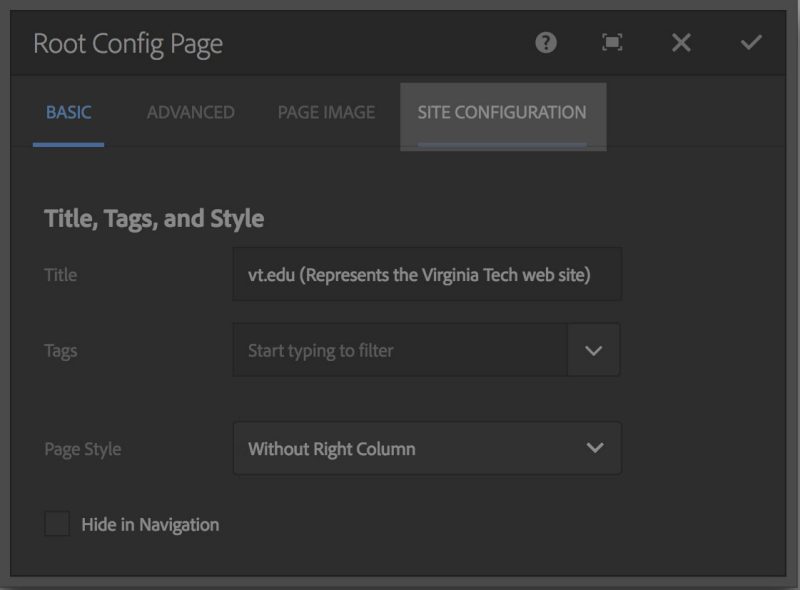
- Scroll the window until the Parent Organizations label is visible.
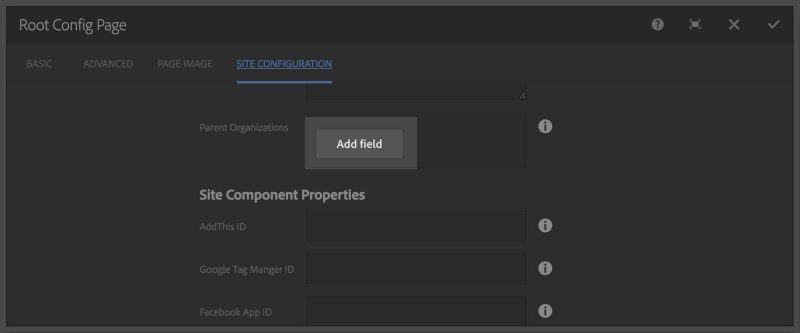
- Click Add Field.
- Enter the parent organization’s Title, optional Short Title, and URL.
- Click the Checkmark Icon to save the root page properties, which will save the new parent organization information.
The parent organization should now appear in the breadcrumb link trail at the top of the pages of the website, as well as at the top of the main menu.


