How Do I ... Create Custom Error Messages For My Site
There are occasions where you might want to give users a custom error message when they can't find a page (a "404 Error"). This can be done using the following process.
1. Create a general page template container for your custom errors with the name custom-errors and the title Custom Errors. Do not open the page when prompted.
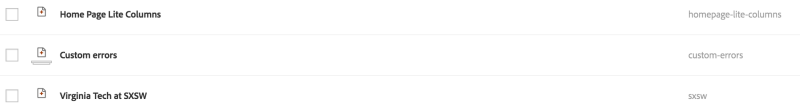
2. Click on the title of the custom errors container to go into the folder
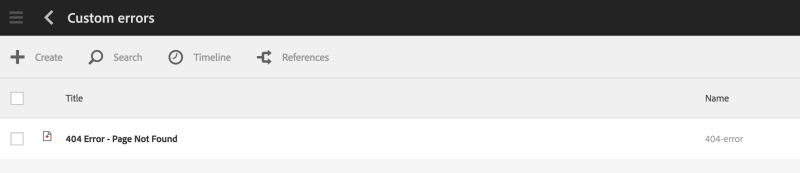
3. Create a general template container with the name 404-error and a title of 404 Error - Page Not Found NOTE: You can create messages for each of the numbered error types. The number just needs to precede the "-error" in the name and in the title.
4. Open this page when prompted
5. Drag and drop a Text component onto the page while in Edit mode.
6. Type your custom error message and then click the check mark to save
7. Close the page
8. Publish the page and test the error by typing in a URL for a page that does not exist on your site. NOTE: This will only work from the staged site, e.g., http://mysite.stage.cms.vt.edu/notthere.html


