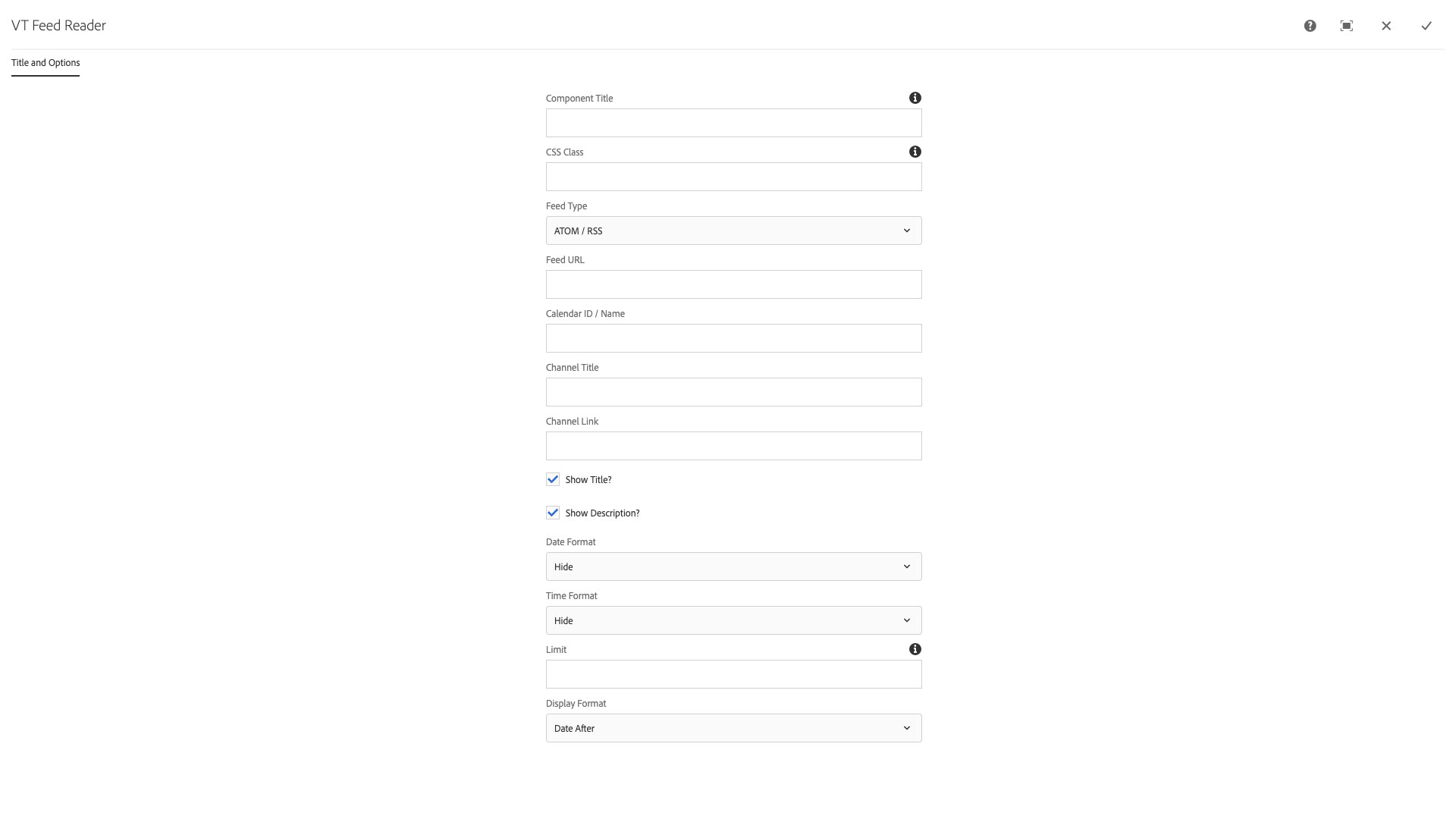Feed reader component
The feed reader component allows users to display content from RSS, Atom, and other XML-based feeds. This can include posts from blogs, social media, Virginia Tech News articles, and other sources that provide the means to subscribe to particular content.
Entries in the feed reader will be linked to the site where they appear.
NOTE: The Feed Reader and List component do not automatically update when source content changes. You must publish the page where the Feed Reader or List component resides or publish a page at the main home page (index) level for new content to appear on that page.
Properties window
After placing the component on the page, open its properties by clicking on the configure (wrench) icon.
The Title and Options configuration dialog contains the following options:
- Feed type: You can choose between an Atom/RSS feed or a custom feed.
- Feed URL: Type or paste the feed's URL.
- Channel title: Give the feed a title. This will appear at the top of the component.
- Channel link: Insert a web address if you want to link the title text. It could point to the source of the feed.
- Show title: Check this box if you want to show the title of the items in the feed. The title text will be linked to where the post originally appeared.
- Show description: Check this box if you want to show a feed or post's description. This could be introductory text or more information.
- Date & Time formats: Each post in the feed can feature a date and/or time when it was added. There are several choices available in the pull-down menus for both.
- Limit: Enter a number of items that you wish to list in the feed.
- Display format: If you select a date or time to display, you can also choose if the timestamp should appear before or after the post.
The feed reader component allows users to display content from RSS, Atom, and other XML-based feeds. This can include posts from blogs, social media, Virginia Tech News articles, and other sources that provide the means to subscribe to particular content.
Features
- The source can be an Atom/RSS feed or it can be directly from VT Calendar
- Hide or show title and description
- Choice of how many items to display
- Various formatting options
Dialog Properties
Title and Options
Component Title- Title of ComponentCSS Class- CSS class to be applied to the componentFeed TypeAtom/RSS
Feed URLCalendar ID / Name- Input the name or id of the VT Calendar (if using VT Calendar feed type)Show Title?- Displays the title of each item in the feedShow Description?- Displays the description of each item in the feedDate & Time FormatsHide2009-01-15 (ISO 5601)01/15/2009Jan 15Jan 15, 2009January 200901.15.2009
Time FormatHide2009-01-15 (ISO 5601)1:30 PM13:30
Limit- The maximum number of items to display (optional)Display FormatDate AfterDate Before
CSS Classes
- feedreader
- parbase
- section
- vt-feedreader
- vt_feed_cTitle
- vt_feed_content
- vt_feed_iDate
- vt_feed_iDescription
- vt_feed_iLocation
- vt_feed_iTime
- vt_feed_iTitle
- vt_feed_items