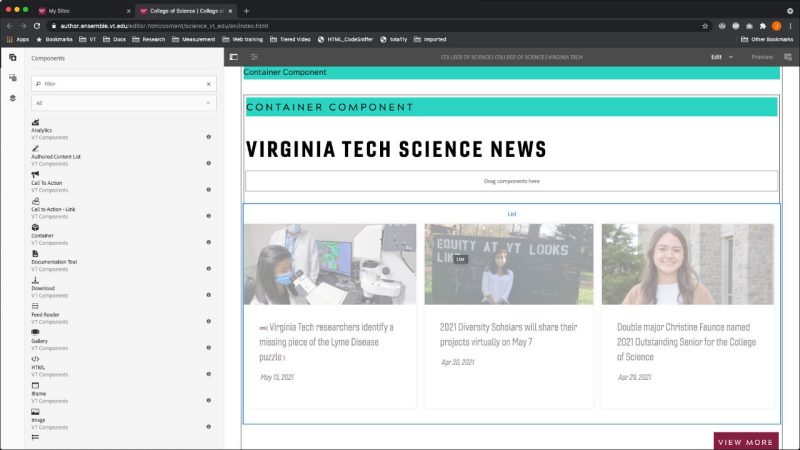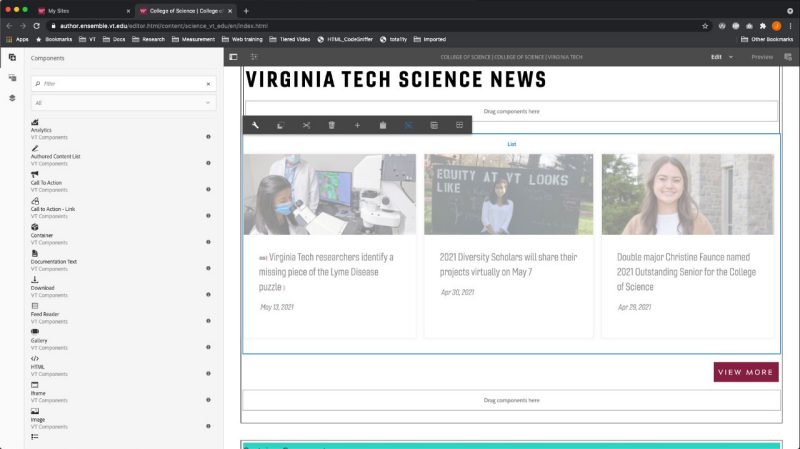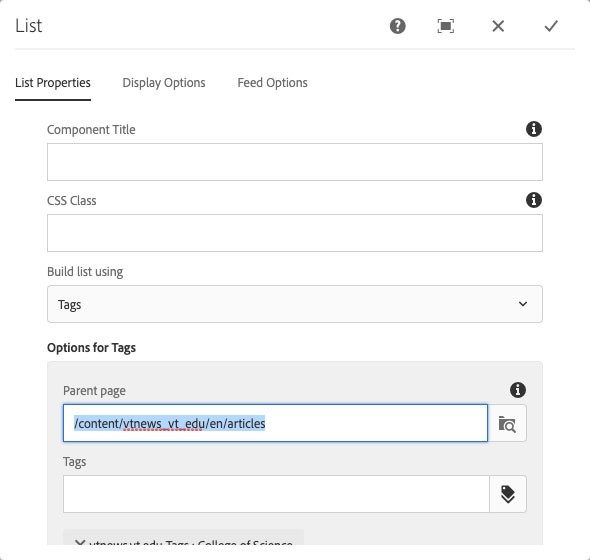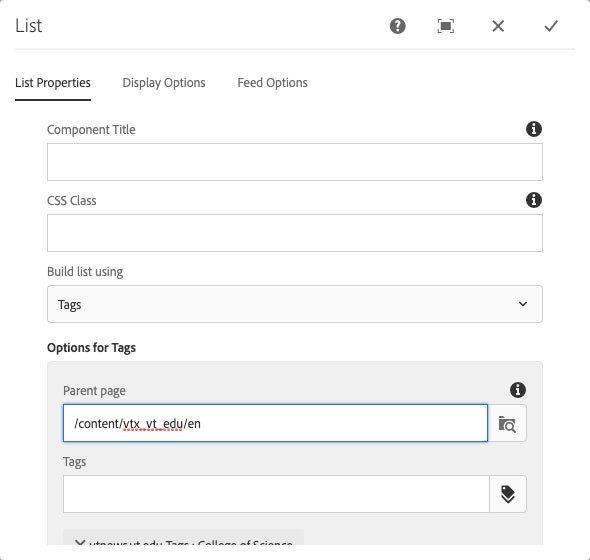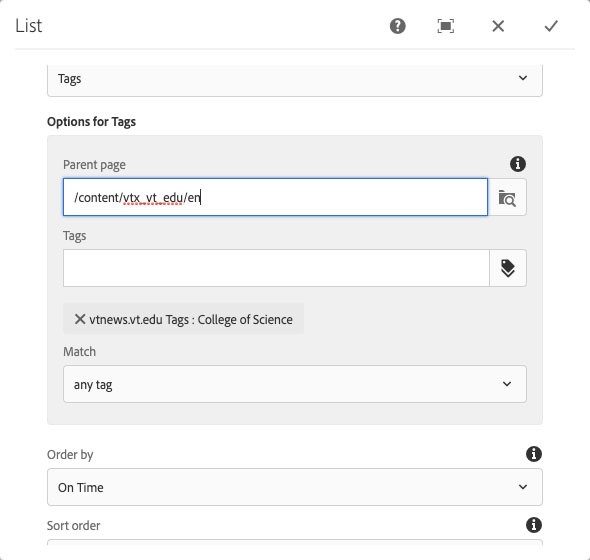How to update lists for VTx
NOTE: These steps CANNOT be taken before the VTNews site is copied to the VTx site on or about May 17, 2021 and should not go live before May 20, 2021.
List components on sites referencing vtnews_vt_edu will need to be updated for vtx_vt_edu in their search paths, and VTx tags will need to replace VTNews tags. The following steps illustrate how to make the changes to a list in your site.
Click the checkmark upper-right to save changes.
You will now need to publish the page with the list component(s) on it and a page at the home page level of your site to see the change live.