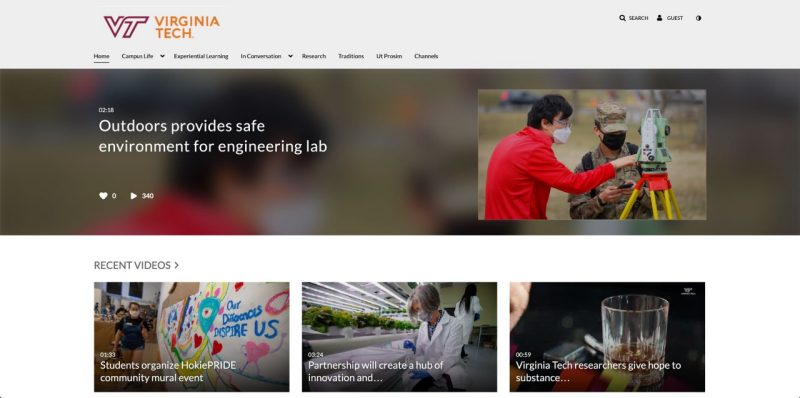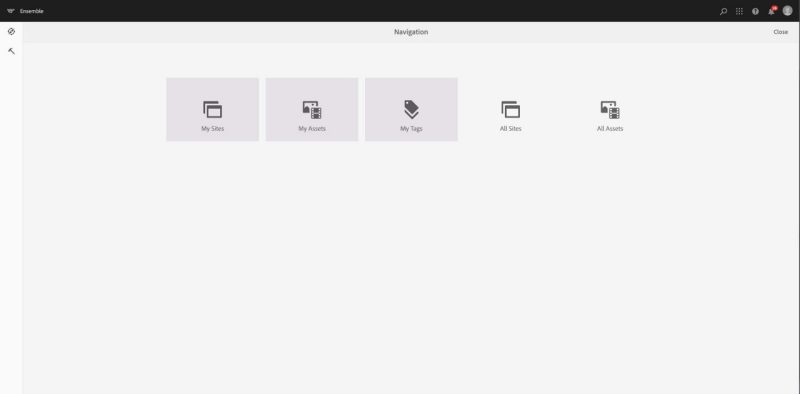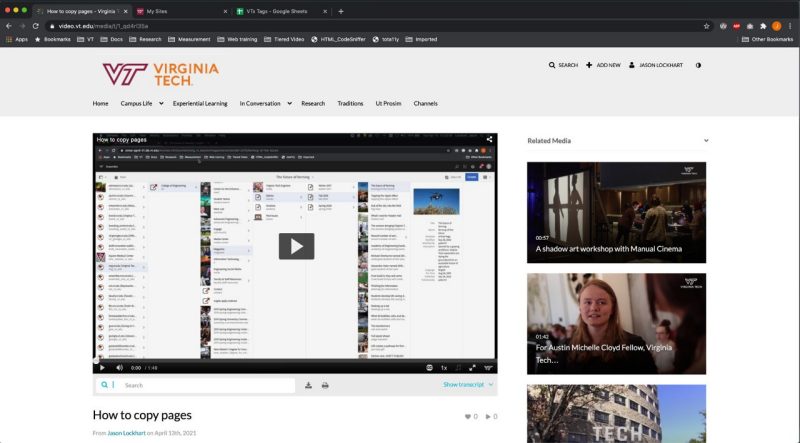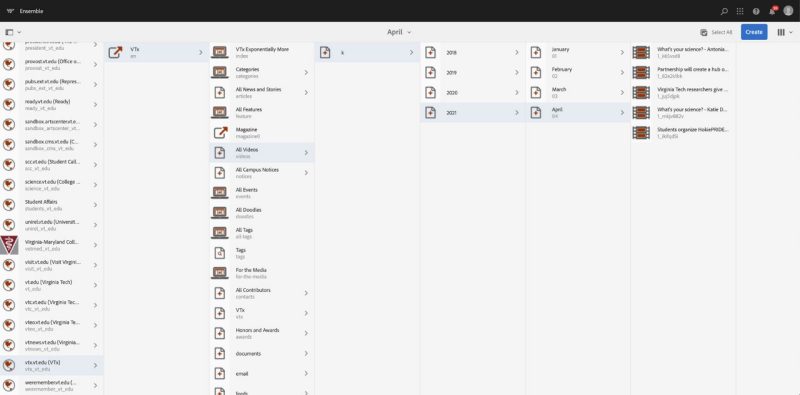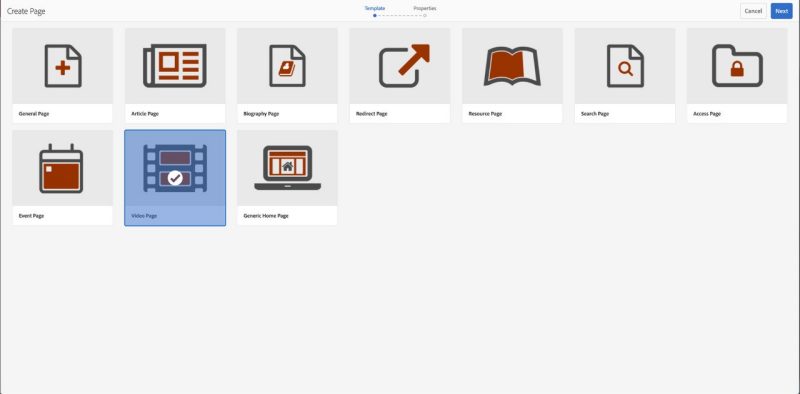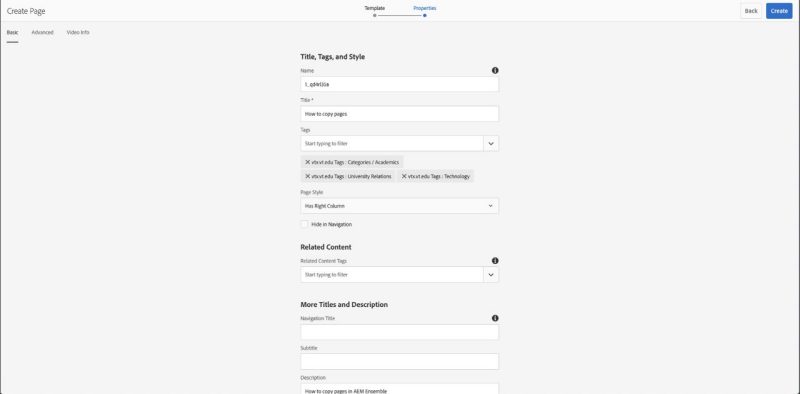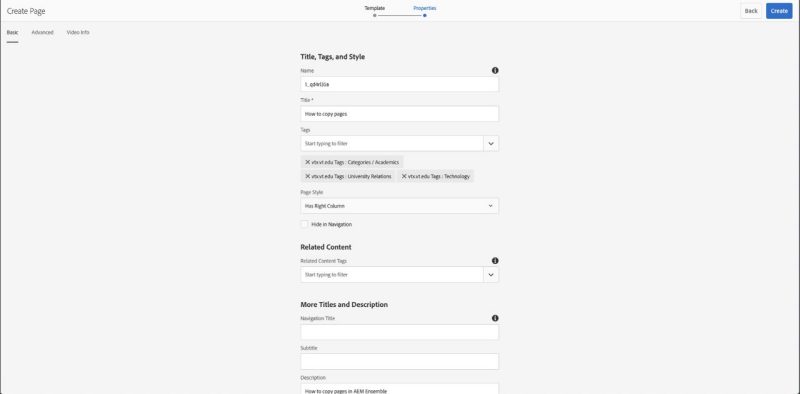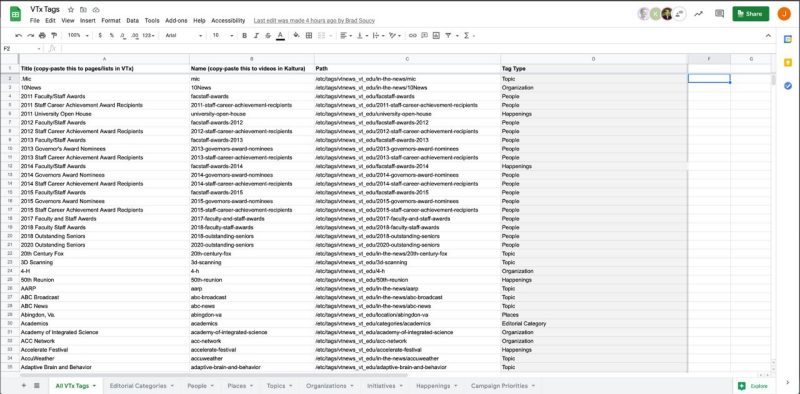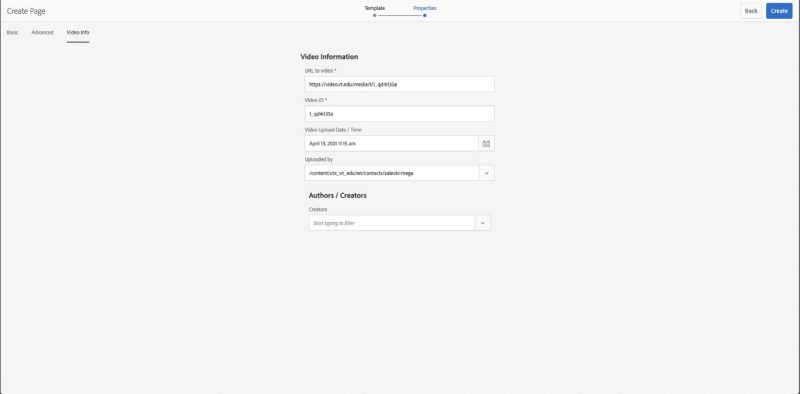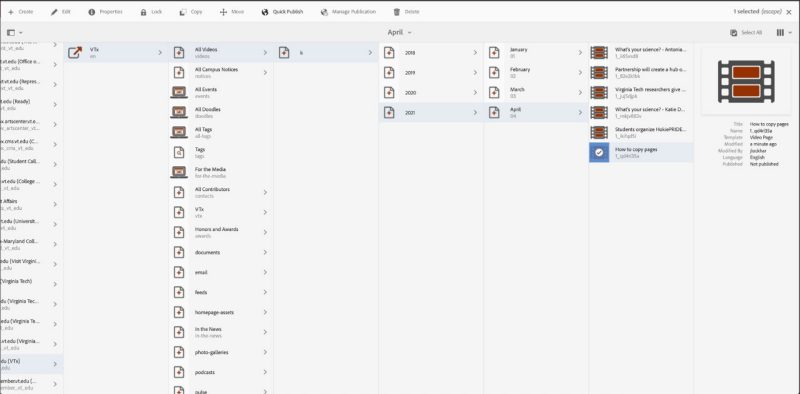Build a video page
If there is video content on video.vt.edu that has to be incorporated into VTx immediately, there is a method for manually creating the VTx video page from the media page in video.vt.edu.
First, you will need to log into both video.vt.edu, and author.ensemble.vt.edu.
NOTE: You will need only to be able to view the video.vt.edu hosted media page, but you will need at least author level access to the VTx website in author.ensemble.vt.edu. This also assumes that you have uploaded and tagged the video in video.vt.edu, and the only task left is to make the video active in the VTx site for viewing.
NOTE: Once the overnight script runs, the Kaltura information will overwrite what is here in the CMS. Make sure the information on the video.vt.edu media page is correct.
Create a new Video page template page in the appropriate month folder. The "Name" field will be the media ID of the video in video.vt.edu. This ID appears after the last slash in the address bar on the hosted video page, e.g., 1_qd4rl35a is the ID from page at https://video.vt.edu/media/t/1_qd4rl35a
Copy and paste the Title from the video.vt.edu page, along with the description.
You will want to use the tags spreadsheet to add the tag titles for each tag on the video.
NOTE: You can copy-paste the title here in author the same as you copy-paste the name in video.vt.edu.
Click the "Create" button, top-right, to create the video page. Click "Done". You can now select the page and use the "Quick Publish" action to publish the page, or trigger a workflow notification. The VTx site administrators will receive a notification that a video page needs to be published. If the publish request is more urgent, please contact John Jackson or other VTx site administrators for further assistance.