Moss Template Customization
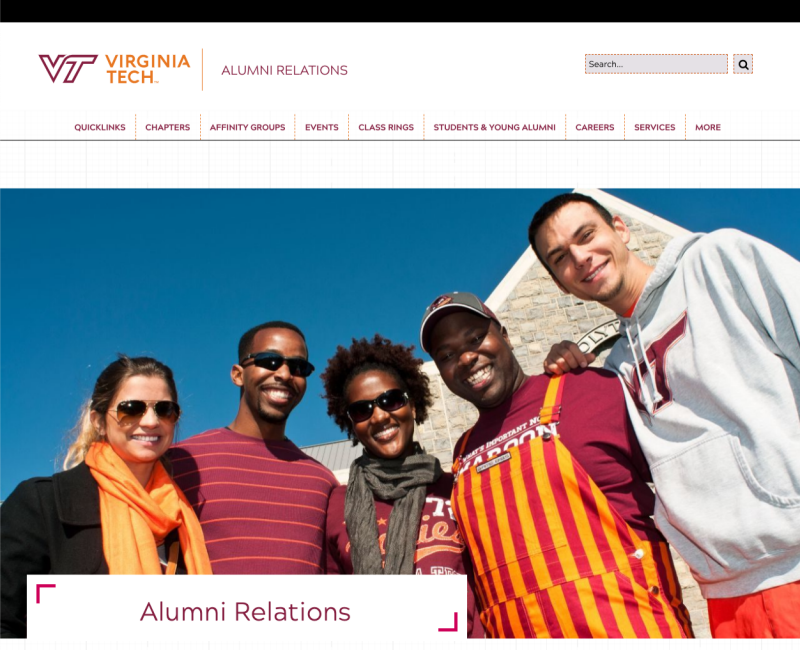
Some global customization features have been added to the Moss template. Below is the first set of features added and how to implement them.
mossPrefs
Use the script below to globally turn off Quicklinks or navigation breadcrumbs site-wide. To implement, put a HTML component in the footer components area of the "en" page (the page directly below the site level in My Sites and above the main parent pages of your site). You can remove lines from mossPrefs object if you do not want to turn one of the items off.
Remember to publish the "en" page after the change, and you may need to republish the pages directly below "en" for the change to take effect.
<!--/* copy and paste everything below here */-->
<script>
var mossPrefs = {
"showQuicklinks" : "no" , //turn quicklinks on or off in nav; "no" = off
"showBreadcrumbs" : "no" //turn breadcrumbs on or off on pages; "no" = off
};
</script>
<!--/* copy and paste everything above here */-->


