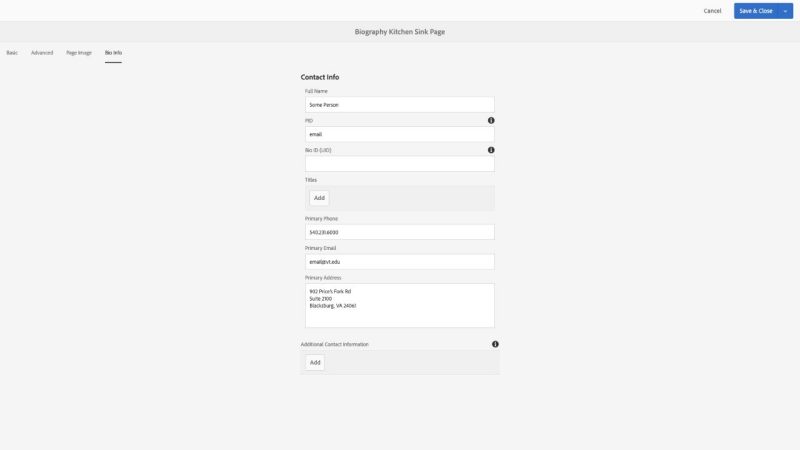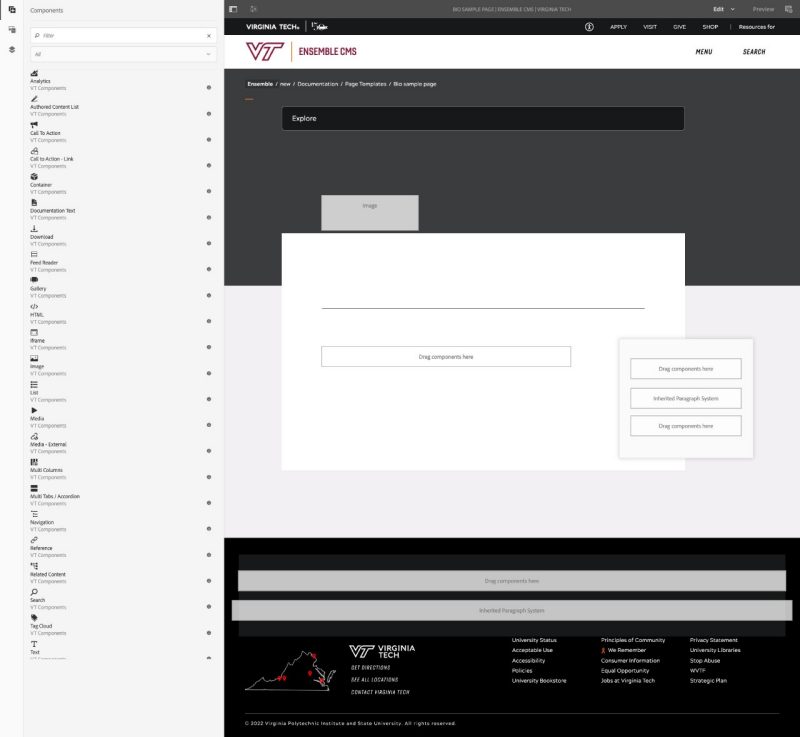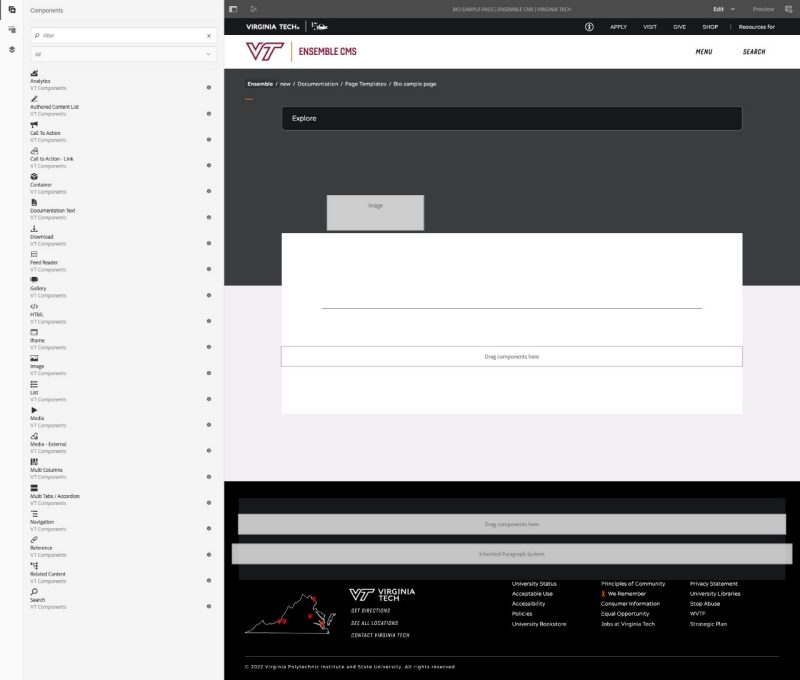Biography Page
Page template used for biographical information about a person.
Bio Info page properties
The Biography page template has a unique Bio Info tab in its page properties. This tab has several fields where Contact Info can be added to the page.
The Full Name field gets displayed in the Page Information area of the page.
The PID field is used to pull additional information about the individual if they are a Virginia Tech employee from the Banner system on campus.
The Bio ID field is a unique identifier for the bio that becomes inserted into a <meta> tag in the page header.
The Titles list allows you to add multiple titles to an individual's bio that are displayed next-to or under the image and Full Name. This information may not need to be inserted if Banner has the correct information and the PID field is being used.
The Primary Phone field allows a contact phone number to be added. This information may not need to be inserted if Banner has the correct information and the PID field is being used.
The Primary Email field allows a contact email address to be added and linked via a mailto link. This information may not need to be inserted if Banner has the correct information and the PID field is being used.
The Primary Address field allows a physical address to be added. This information may not need to be inserted if Banner has the correct information and the PID field is being used.
The Additional Contact Information list allows additional items be added to the displayed Contact Info on the page.
Biography page versions
The Biography page has two configurations, Has Right Column and Without Right Column. Depending on the configuration chosen there will be up to three drop zones for content on the page; main body, right column, and footer. The right column and footer drop zones contain Inherited Paragraph System areas.
The Biography page template Page Information area contains site breadcrumbs, sibling and child page Explore menu, and the Contact Info from the Bio Info tab in page properties.
The Biography page contains an embedded Image component above the main body.
CSS Classes
- vt-bio
- bio-content
- vt-bio-info
- vt-bio-name
- vt-bio-title
- vt-bio-titleAdditional
- vt-bio-jobList
- vt-bio-contactInfo
- vt-bio-contactInfoContent
- vt-bio-image
- vt-bio-contactDetails
- vt-bio-address
- vt-bio-phoneEmailWrapper
- vt-bio-email
- vt-bio-phone
- vt-bio-phone-link
- #vt_more_contact_list
- vt_more_c_label
- vt_more_c_value
- vt-bio-separator
- vt-bio-separatorContent